Download Xenos injector (Supports x86 and x64)
Xenos injector (Supports x86 and x64)
This is probably one of the best invisible injectors to date. Good protection, fast operation and easy setup are all available in the Xenos injector. This injector is suitable for many games, it is still current and working. For example, it is perfect for games such as: GTA V, CS:GO, TF2, Fall Guys and many other popular games. There are two types of injection, support for almost all current operating systems. Use it for free and without any problems.
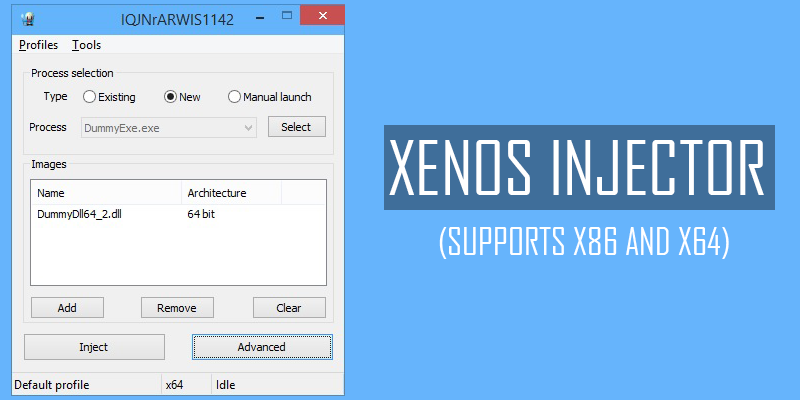
HOW TO USE Xenos injector:
Open the injector as an administrator.
In the Process column, select the process you want to inject into.
Then click the Add button and select the desired. dll file for the injection.
Click Advanced.
In the Native Injection Options section, select Unlink module and Erase PE Headers. In the General Options section, make the Inject Delay equal to 11900 and the Inject Interval equal to 750.
Click Inject and start the game.
Additional notes:
Injector has 2 versions – x86 and x64. Apart from obvious features x86 version supports injection of x64 images into x64 processes; x64 injector supports injection of x86 and x64 images into WOW64 processes. However this is only valid for native images. If you want to inject pure managed dll – use same injector version as your target process is.
Do you have any questions? Ask in the comments.
Free Download Xenos injector (Supports x86 and x64)
Copy the link to proceed to the file download
Only authorized users can download files. Please Log in or Register on the website.
Subscribe to the news Xenos injector (Supports x86 and x64)
If the news changes, you will receive an E-mail notification.
Already subscribed: 1057
251 comments
- Comments
- Add a comment
Information
Users of Guests are not allowed to comment this publication.
If you have a problem, write to us.
New Comments
to everyone adding this to vanilla MC launcher, Add “-noverify” to JVM Launch arguments for it to work.


Leave a Reply